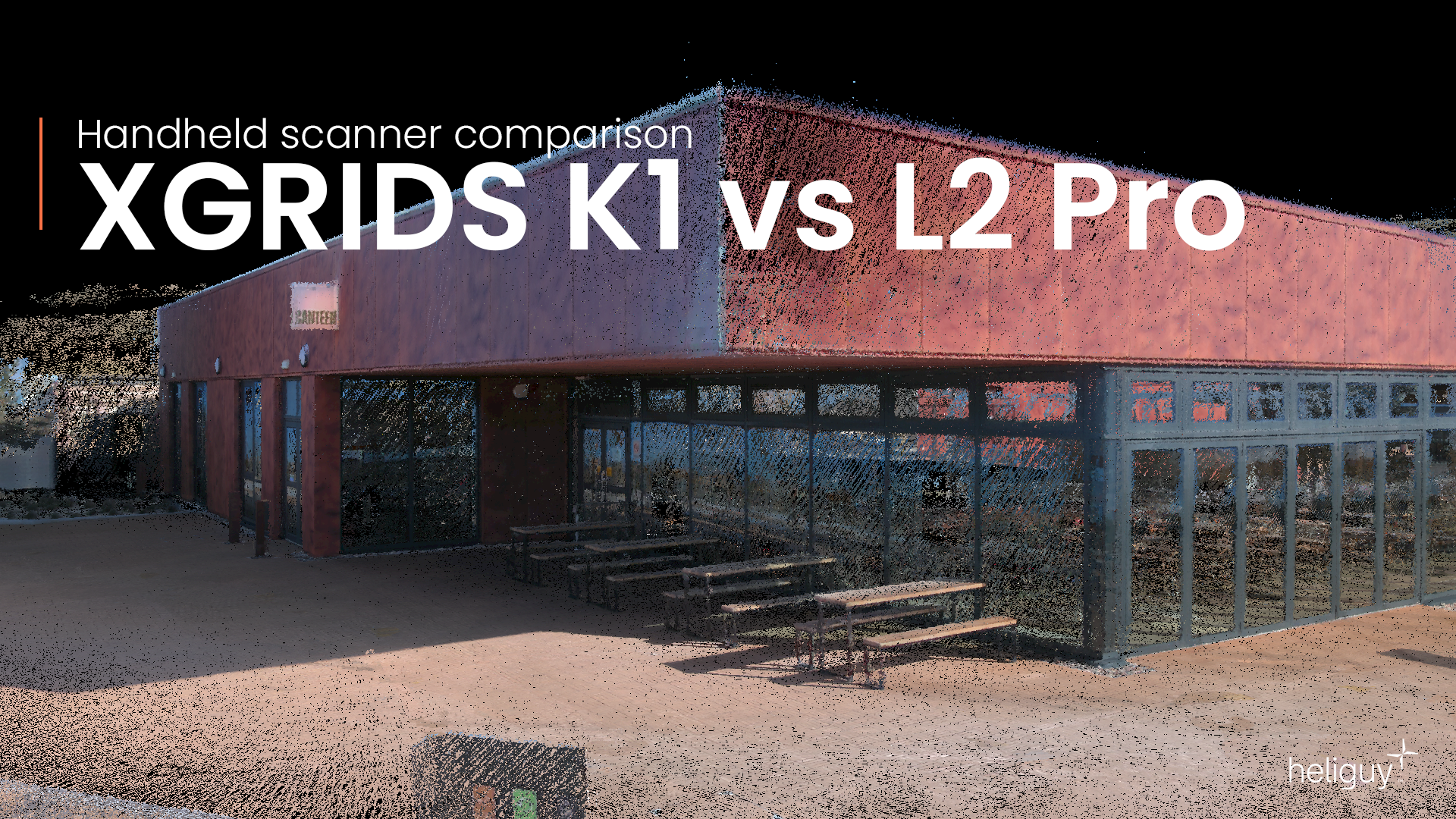
Products
Published on 7 Apr 2025
James Willoughby
XGRIDS K1 vs XGRIDS L2 Pro
In-depth comparison between the XGRIDS K1 and L2 Pro handheld scanners, with side-by-side dataset examples of Gaussian Splats and true-colour point clouds.
In-depth comparison between the K1 and L2 Pro handheld scanners from XGRIDS - including side-by-side dataset examples;
Find out which device is best for you - based on budget, specs, and use case;
heliguy™ in-house survey department can help you integrate XGRIDS solutions into your workflows.
With 3D scanning becoming essential across a range of industries - from architecture and engineering to gaming, VR, and cultural heritage - selecting the right hardware is essential for maximising your workflow and output quality.
heliguy™ has partnered with XGRIDS to offer its selection of industry-leading handheld scanners, including the Lixel K1 and Lixel L2 Pro.

Both these scanners are compatible with XGRIDS Lixel CyberColor studio and are capable of creating photo-realistic Gaussian Splats. They can also generate true colour point clouds of the same survey scene without requiring any additional hardware.
This is demonstrated in this video of Newcastle's Grainger Market - using the L2 Pro.
While the K1 and L2 Pro are engineered for high-precision 3D scanning, they do have different technical specs, catering to different requirements and budgets.
This in-depth versus blog - which includes side-by-side comparison datasets collected by the heliguy™ survey team - will help you decide which XGRIDS handheld scanner is best for you.
Lixel K1 vs Lixel L2 Pro: Overview
Lixel K1:
A compact and lightweight handheld scanner, the Lixel K1 integrates two 48MP panoramic vision modules with a 360° LiDAR system - and can create this standard of Gaussian Splat.
It has a scan range of 40 metres and a scan speed of 200,000 points per second.
The K1 - with a lower price tag compared to the L2 Pro - is designed for professionals and 3D enthusiasts seeking a convenient, lighter-weight, and more cost-effective solution for 3D capture and modelling.
Lixel L2 Pro
A more advanced handheld 3D reconstruction device, the Lixel L2 Pro combines LiDAR, visual cameras (dual 48MP panoramic), and IMU modules with AI.
It delivers real-time point cloud data that rivals post-processed quality, marking a significant advancement in SLAM (Simultaneous Localisation and Mapping) technology.
This Gaussian Splat model of Newcastle's Central Arcade was captured with the L2 Pro.
A newer model to market, the L2 Pro boasts a larger scan range and offers more points per second than the K1 - helping to collect higher-fidelity data, even when scanning at a faster pace or in complex environments.
Three models of the L2 Pro are available: The 16 channel with a 120m range and a scan speed of 320,000 pts/s; or a 32-channel device with a 640,000 pts/s scan speed, with either a 120m or 300m scan range.
The L2 Pro is suitable for the same applications as the K1, but its improved scan range and scan speed make it better for projects such as large-scale topographic surveys, forestry assessments, complex engineering projects, and high-res gaming VR/AR experiences.
But, it's worth considering that the cheapest option (16 channel) comes in at around double the price of the K1.
Key specs comparison
This table provides an at-a-glance comparison between the Lixel K1 and Lixel L2 Pro.
Key differences include the weight of each device; the scan range (how many points per second the scanner can capture - impacting point cloud density and how fast you can move); and scan range (the maximum distance the LiDAR system can reliably detect surfaces, affecting the scale and environmental flexibility).
Lixel K1 | Lixel L2 Pro | |
|---|---|---|
Weight | 1 kg (with battery) | 1.7 kg (without battery) |
LiDAR channels | 40 channels | 16 or 32 channels |
Scan speed | 200,000 pts/s | 16 channel: 320,000 pts/s 32 channel: 640,000 pts/s |
Scanning range | Up to 40 metres | 16 channel: 120 metres 32 channel: 120 metres or 300 metres - depending on the model |
Camera resolution | 48 MP panoramic vision module x 2 | Dual 48 MP panoramic cameras |
Field of view (FOV) | 360° horizontal | 360° horizontal |
Accuracy | Relative: ±1.2 cm; Absolute: ≤3 cm | Relative: 2 cm; Absolute: 3 cm |
Operating time | 1.5 hours (approx) | 1.5 hours (approx) |
Operating temperature | -20°C to 50°C | -20°C to 50°C |
Storage capacity | 256 GB (replaceable TF card) | 1TB SSD |
Protection level | IP54 | IP54 |
Visual-aided positioning | Supported | Supported |
RTK module | Supported | Supported |
Real-time point cloud | Supported | Supported |
K1 vs L2 Pro: Dataset comparisons
So, how do the two scanners compare when it comes to data outputs?
We conducted like-for-like tests with the K1 and the L2 Pro (32 channel with 120m range) to find out.
K1 vs L2 Pro for reality capture
This video shows the difference between the two scanners for Gaussian Splatting.
Gaussian Splatting - known as 3DGS - is a next-gen rendering technique that transforms 3D point clouds into photorealistic visualisations.
It is ideal for immersive VR/AR environments; digital twins and metaverse content; real-time architectural walkthroughs; and game asset generation from real-world scans.
K1 vs L2 Pro for true colour point clouds
This video demonstrates how the K1 and L2 Pro compare when it comes to the generation of true colour point clouds.
A true-colour point cloud is a 3D representation of a space where each point has accurate RGB colour data captured directly from real-world lighting and textures.
Conclusion
As the videos show, the K1 does a good job, but the L2 Pro comes out on top, offering higher visual fidelity for Gaussian Splatting...


...and denser scan detail and richer colour within point clouds.


This is thanks to:
The L2 Pro's ability to capture more points per second to generate smoother splat surfaces and denser point clouds;
The L2 Pro's longer range which benefits full-environment capture;
The L2 Pro's ability to generate real-time data that is nearly post-processed quality.
Use Cases
So, what do these results mean for your desired use case?
If your primary goal is high-quality Gaussian Splatting - especially for VR or immersive content - or very detailed, colour-accurate point cloud modelling, the L2 has the edge.

Its larger scan range means that it is better equipped to handle reconstructions of large, textured environments like forests, heritage sites, or building exteriors with realistic colours, and is also adept at managing complex lighting environments.
The L2 Pro also enables you to scan at speed, while retaining visual fidelity and denser data - even when you're covering the ground quickly or scanning from a distance.
It is also more adept at picking out finer features, and is ideal for when you require less manual rescan effort.
In essence, the L2 Pro delivers an effective blend of enhanced data outputs with more efficient data collection.
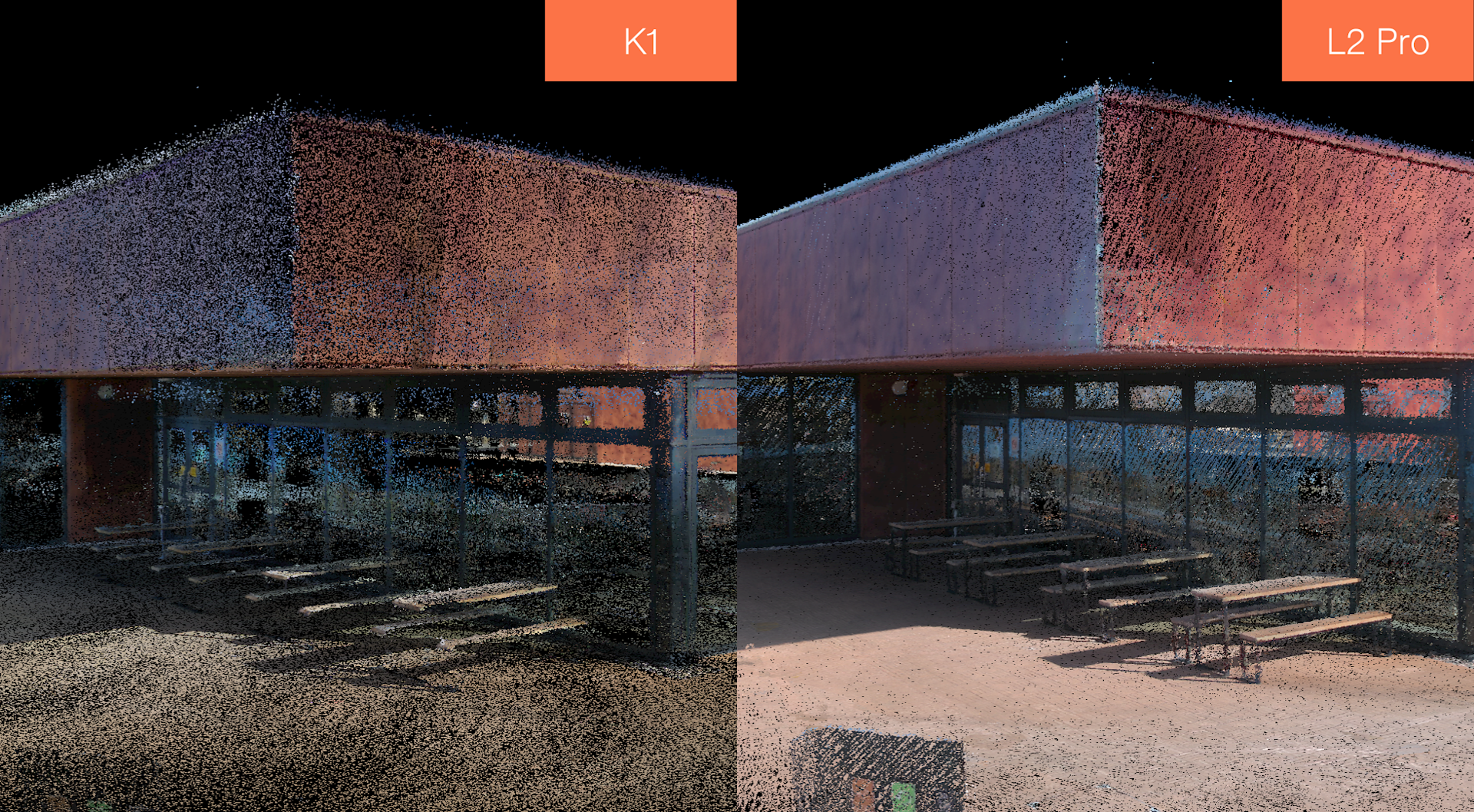
However, the K1 still has a role to play. Its data outputs are still robust - especially when considering it is a more cost-effective solution than the L2 Pro.
It is particularly suited to scans of small-to-medium spaces - particularly where mobility, ease of use and moderate resolution are key and where colour accuracy is important but you don't require maximum density.
And while it may come up slightly short for full-scene or outdoor use when walking on a single pass - there are mitigation strategies to improve results, such as repeating the scanning route, scanning with slower movements, and staying closer to targets.

The table below provides an overview of the K1 and L2 Pro's scan rate and range....
K1 | L2 Pro | |
|---|---|---|
Scan rate | 200,000 pts/sec | Up to 640,000 pts/sec |
LiDAR sensor | 40-channel | 16 or 32 channel |
Data capture | Good for general use | High-density detailed point clouds and high-fidelity Gaussian Splatting |
Ideal movement | Moderate walking speed | Faster movement + smoother tracking |
Effective scanning range | Up to 40 metres | 120m-300m, depending on the model |
Long-range capture | Limited | Excellent |
Outdoor capability | Good in controlled spaces | Optimised for large, open environments |
...while this table provides an overview of what it means for colour-based use cases.
K1 | L2 Pro | |
|---|---|---|
Interior design & decor visualisation | Great | Great |
Construction progress with textures | Good | Great |
Cultural heritage (fine texture) | Limited - mitigations include more passes, closer and or slower scanning | Great |
Retail / commercial space mapping | Great | Great |
Outdoor scenes with lighting variation | Challenging | Great |
Game asset capture (color-focused) | Good | Great |
Lixel K1 vs Lixel L2 Pro: Accuracy
Detailed modelling is fine, but when it comes to surveying, accuracy is also crucial.
In this department, the scanners offer:
Accuracy | Lixel K1 | Lixel L2 Pro |
|---|---|---|
Absolute | ≤ 3 cm | 3 cm |
Relative | ± 1.2 cm | 2 cm |
At first glance, there isn't much separating the scanners. However, there's a nuance.
The L2 Pro’s relative accuracy - or precision - of 2cm means it is more stable over larger scans, thanks to AI-enhanced SLAM, IMU integration, and better environmental correction.
It means that while the K1 is accurate enough for the majority of mid-scale and general-purpose 3D scanning tasks - such as construction progress monitoring, small site topography, and building interiors and mid-range BIM work - the L2 Pro offers better consistency, alignment, and reliability across challenging environments.
Lixel K1 vs Lixel L2 Pro: Other considerations
The L2 Pro's enhanced specs for data. But there are other considerations, too.
Memory
Both scanners come with memory cards.
The K1 is equipped with a 256 GB replaceable microSD card, while the L2 Pro features a substantial 1 TB SSD, accommodating extensive data collection sessions without frequent offloading.
Weight
Both scanners come with memory cards.
The K1 is equipped with a 256 GB replaceable microSD card, while the L2 Pro features a substantial 1 TB SSD, accommodating extensive data collection sessions without frequent offloading.

Accessories
The K1 and L2 Pro offer extendability, compatible with a range of accessories.
The K1 can be paired with an RTK module for precise RTK positioning and a mobile phone mount module, while the L2 Pro can be used with either a standard or survey-grade RTK kit, a mobile phone mount, and extension pole.
Price
XGRIDS don't promote the prices publically for the two scanners, but what we can say is that the K1 is the more affordable of the two. In contrast, the L2 Pro costs roughly two to three times more, depending on the model you choose.

Lixel K1 vs Lixel L2 Pro: Summary
XGRIDS is a pioneering company leading the charge on handheld scanning, especially within the realm of Gaussian Splatting.
And the L2 Pro and K1 are attractive solutions in their own right, for different reasons.
The stand-out option is the newer L2 Pro, thanks to its higher point density and longer range which help create better true-colour point clouds and more detailed splats, while its AI-enhanced SLAM is particularly ideal for complex environments.
These capabilities make it a great choice for large-scale surveys, outdoor scenes, and high-precision 3D modelling. However, it is more expensive than the K1.
And what of the K1?
While not as powerful as the L2 Pro, the K1 still packs a punch. Its digital creations are still robust, it is a lightweight and portable solution, and comes in at a lower price point.
It is also a useful tool for users who do not require the large data outputs from the L2 Pro and is especially suited to compact environments, interiors, small site scanning, and quick capture.
heliguy™ has a dedicated in-house surveying team and can help you integrate XGRIDS solutions into your workflows, including trials and product demonstrations. For more details, contact us.
